* Materials:
- Enlarger
- Easel
- Grain Finder
- Photographic paper
- My negatives
- Tea towel
* Settings:
Before I went in to the dark room, I had to chose 2 negatives what I like the most and outline the theme of perspective. I chose one of my library one and one of my people with umbrella. Once I selected my negatives I had to set my easel for 9 cm height and 6 cm width (9x6). This size is good for get a nice resolution image and nice border. After I set my easel I sticked on a piece of masking tape because the holder was loose. Next, I had to set my enlarger.
* Getting ready to process:
This time I learned more about how to use enlarger. First, I placed the easel under the enlarger and I set the size of the light by turn the dial at the back of the enlarger to move it up and down. The right place of the light should be on the border of the easel. After that, I pressed the focus button on the timer and I set the aperture to F11. I left the light on and I pulled a handle up so I could slide out negative carrier. Then I went out from the dark room to place the negative into the negative carrier. I turned the negative upside down and when I put the negative carrier back into the enlarger my negative should be shiny side up. Pulled the handle down to fix the neg carrier and once I saw the image on the base board, I could adjust it into the right place. Then I visually focused the sharpness of the image, I took a grain finder and I tried to place it on a light place to find the grain. Once I found the grain and the focus dial on the side of the enlarger. I tried to focus on precisely but if my grain was blurred that means my actual image is blurred and out of focus. Switched the light off.
(1. First,I chose one of my neg with a taxi on but after I did my test strips and a big print I didn't waste more time on it because the taxi was out of focus and I think I chose wrong time value because it got overexposed, it's too dark. The camera was focusing on the buildings behind, so I get frustrated and I changed my neg to an other one. )
* Test strip and big print
2. Picture:
After I changed my neg to a library one and I started again everything what I did with the Taxi. The settings were the same.So, I focused on, I got a piece of photo paper and I ripped it into 4 test strips. Then I placed one in the easel in diagonal line. First I set the timer to 3 seconds then I pressed the run button and exposed the hole piece for 3 secs. Then I held the photo paper box above the easel and I pressed the run button again and again while i was pulling away the paper box a little bit about 8 times. Then I processed the image in the usual way, showed the test trip to the teacher but it's gone black, so I went back,looked the aperture and because I forgot to change back the aperture after finding the grain, it was on F2.8 so I changed the aperture to F8 the magenta to 60 and I did an other test strip. I showed again to teacher and he suggested that to do a hole test strip with 11 sec. I didn't really get a good test strip because I was doing it quickly so it's got finger print and lighter tones because I took it earlier from the dev. Not a good thing to do because maybe then I will get a different tones on the big print. Before I did the test strip again I changed the to a thicker one which you can see on the test strip is more sharper then the one before.

So after I had my test strip and it looked good, I did the big print, exposed it for 11 sec, processed it carefully and finally I've got a really good print of the library. Sharp enough, dark enough and the ceiling has a better exposed then on the test strip so it was a good idea to change my neg into a thicker one.
3. Picture:
On my last one, I chose couple walking towards me and the college behind them,so I've got a good perspective, the building and people on my picture. I'd got everything done so quickly at third time. I did the test strip, I chose 9 sec to do my next text strip. Aperture was on F8, magenta on 60. I went back to the dark room, exposed my hole test strip for 9sec, processed it and I've looked it in light,the time value was right, so I started to do the big print.
Exposed it, processed it properly and dried it. The problem with this picture is that the two people are overexposed while the building is well exposed so if exposed the hole print for less time I will lose the building. There is a way to doing it by changing the filter, but I couldn't do it this time. But overall, I'm happy with this image,it's enough sharp if I look the nine-grid zone I've got different things in every zone.


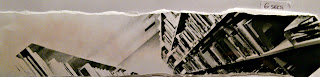



No comments:
Post a Comment